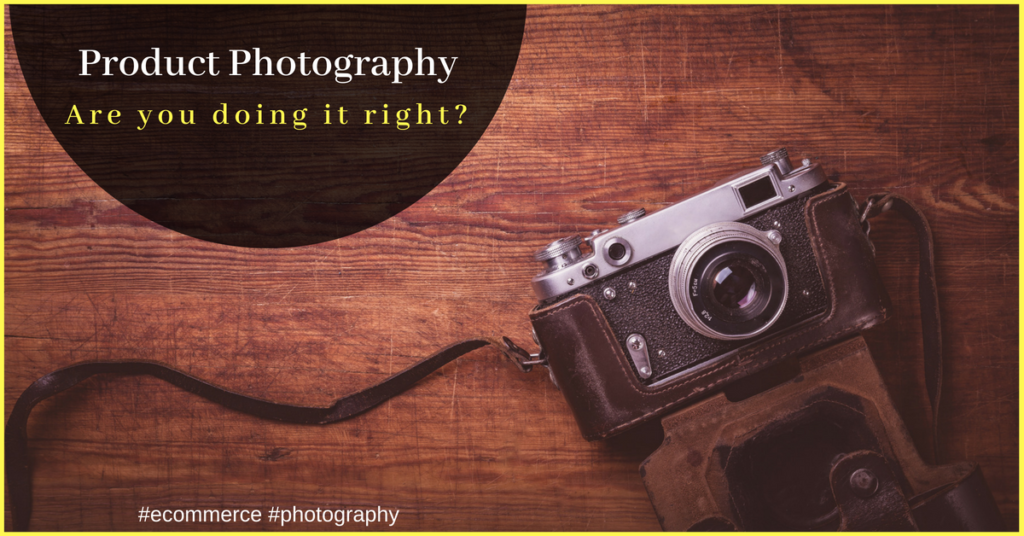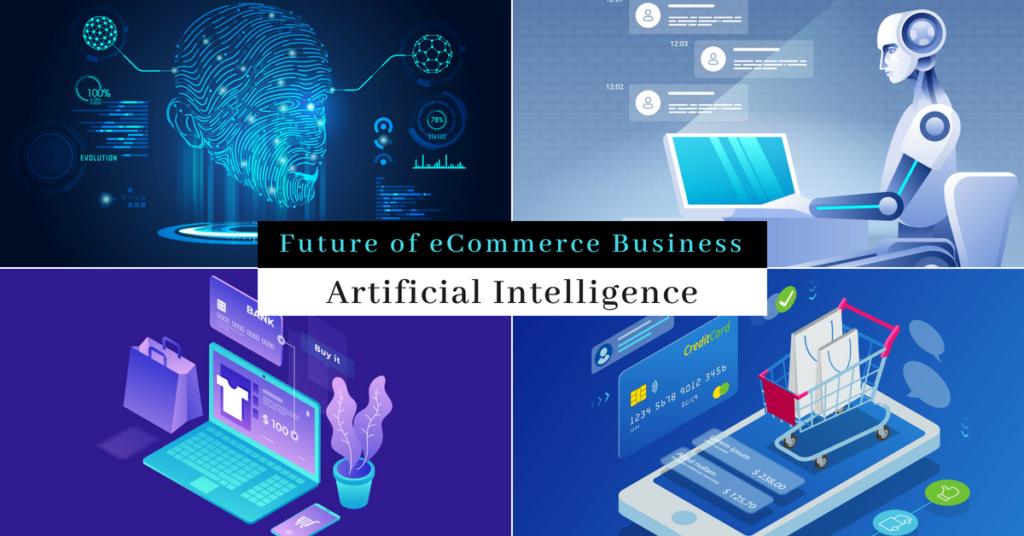Increase online retail revenue with great product images
Images make or break a brand online. They are the gateway to engagement, sales, return visits, but most importantly- they are essential in creating a lasting impression on the customer.
‘People form their first impression within a mere 50 milliseconds. That’s less than half a glance! And making that impression count rests on the quality of your images.’
(source: http://bit.ly/2ro47KC)
Clean and exceptional product images are proof of the quality and value of the store and establish a positive relationship with the customer, thereby earning maximum visitors.
Here’s a quick guide to e-commerce photography:
Shoot only on a white background
A white backdrop is currently the norm for showcasing products online. It makes your products look neat with crisp edges and brings out their features well. Also, the colour naturally lights the background evenly and is essential to avoid colour spills.
Shooting against a white background ensures the true portrayal of the product.
Shoot multiple angles
Customers want a “real world” feel of the products online. A 360-degree view (or images from different angles) of your product could help them relate to your product.
In case of apparel- images from the front, back, sides and close-ups are key to increased sales.
Maintain adequate lighting. No blurry pictures!
Nothing turns off a customer more than, blurred, out-of-focus or dirty product images. Always light your product well using light tents and ring lights. Make sure that your product is spotlessly clean (especially w.r.t dust).
Ensure clarity across the image while photographing & do not focus on one area of the product. Most often, customers zoom into images to see finer details and lighting makes every inch clearly visible.
Do not clutter the product shot
Sometimes props help enhance the usability of a product. For example: for an apparel e-commerce store, showcasing relevant accessories is a great add-on to the garment’s selling quotient.
But it is paramount to use the 80/20 approach here- ensure 80% of the product image is directed towards its individual features and the 20% will house the extras. Do not clutter shots, as customers tend to skip over images which create too much complexity on their screens.
Be consistent in image editing
Post processing your images are as important as the product shoot itself, and consistency is key here. Make sure all images have the same look and feel, for a unified store presence.
At ImageEdit, we create a playbook for every client to ensure consistency in the editing of images.
Artificial Intelligence is used to create these standards automatically ensuring high standards for edited images. AI software automatically learns from each image and create its own rules by analysing millions of images.
However, developing an AI solution in-house is a very resource intrinsic process and is not possible for an e-commerce store featuring a few hundred thousand images. You could always outsource the editing or start with creating a playbook manually with checklists on basic hygiene.
With this guide, it is recommended to create a ‘detailed’ checklist for every product category. For eg: the checklist could have a section for relevant props to use with a category or the camera angles to be used for each category.
It is also important that these checklists should be revisited from time to time, especially when there is a major change in UI or UX of the website or current fashion trends.
Why fuss so much over images?
- Studies have shown that by just increasing the image size, an e-commerce website could increase conversions by ~9% (source)
- More than 50% of your website is images! and you only get less than 50 milliseconds to make your first impression!
ImageEdit.ai uses Artificial Intelligence to edit images in 30 minutes! If you need any assistance in editing images or understand how you can use AI to improve your product images, do feel free to write to us.