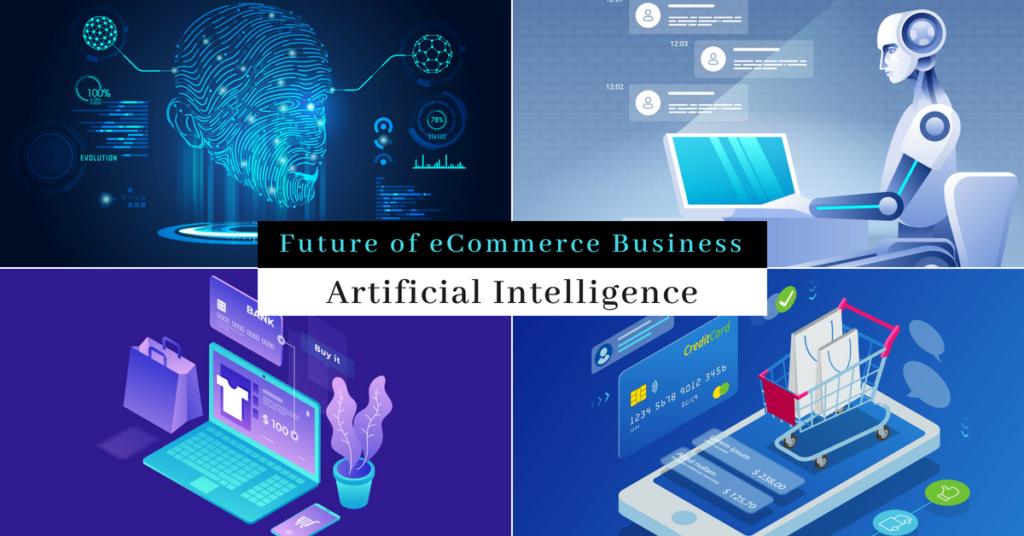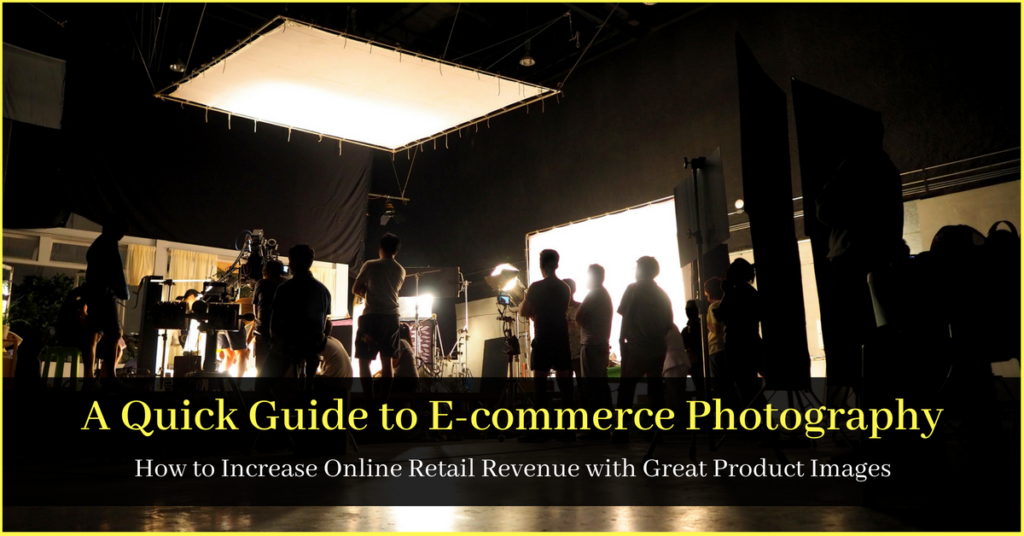It’s no secret that product photography plays a critical role in the success and sales of e-commerce businesses. Photos represent the brand and are the first aspect that catches the customer’s eye. Quality images drive engagement, customer conversion, retention and increase overall brand value.
As per HTTParchive.org, about 50% of a website (by size) is Images!
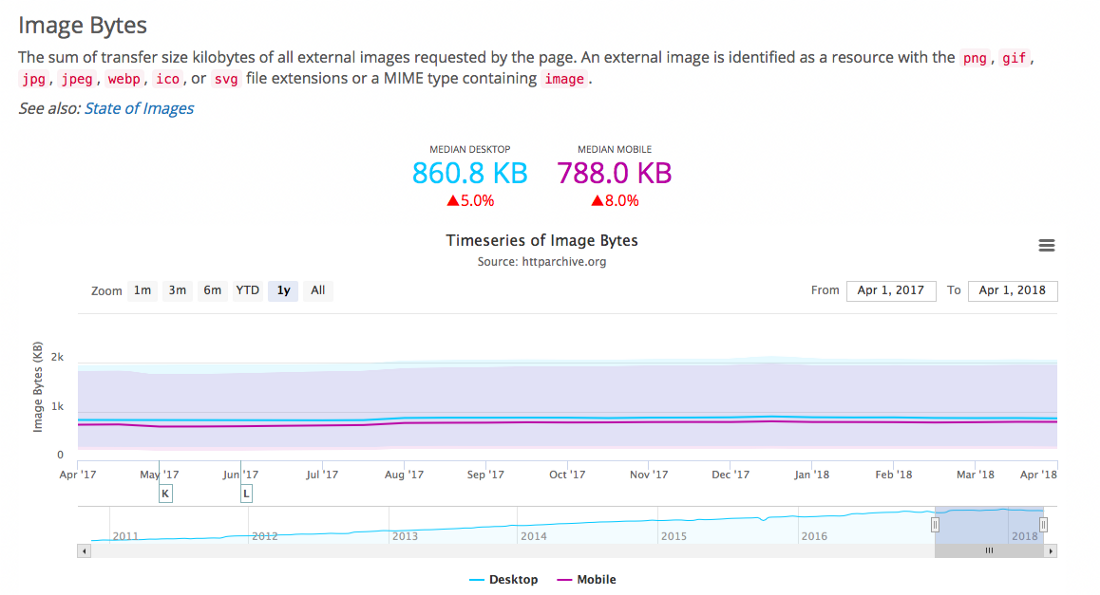
compare this to the total data transfer to load a website (below)

Images not only affect perception but is also critical for various other aspects of a website’s performance.
To name a few areas :
- Website load time… a critical aspect to control bounce rate.
- Product Discovery, especially since the renewed focus on Image shopping by major e-tailers like ASOS
- Conversions, since consumers definitely prefer purchasing products with clear images & zoom function (in case of apparels)
5 common photography mistakes online retailers should avoid:
1. Distracting Backgrounds
While the product is the key focal point, the background plays a major role in shifting the customer’s attention to the centre. Retailers today have moved to a neutral white background for their products. Retailers can use photoshop to effectively remove or replace backgrounds, or use services of AI-based image editing companies like ImageEdit to save time & money.
White backgrounds are recommended to showcase apparel features, but you could use other subtle colours like grey or light shades, complementing your website colour scheme.
2. Lighting is crucial
Blurred, low light or noisy photos are an instant turn off. Products need to well lit from every angle, so as to avoid dark and dull output. for eg: a shadow of the head falling on the neck will hide the apparel/accessory features.
Standardise lighting conditions: It’s recommended that all images are taken at the same angles & lighting conditions. This way, there will be a uniformity in images. Another great tip is to aim the camera at chest level of the mannequin/model & ensure the frame captures the model & some space around.
3. Not providing options.
In the apparel business, customers like to more than just a frontal photo of the outfit. It’s important to shoot photos from all angles to capture the product in all its glory. One size does not fit all in this case, more options are always better to reel in the customer.
Must have photographs while selling apparels online:
- Full Front view
- Full Back view
- 3/4th view (from both sides)
- Close-up of apparel (to show fabric)
- Close-up shots of the hemline, patterns if any, neckline, etc.
Note: Don’t forget to provide a function to zoom into each image!
4. Publishing unedited pictures
Quality images of products lead to higher customer conversions. Each picture must look neat, clean and edited in every aspect like shadows, blurred edges, colour spillage, etc.
With products of vivid/bright colours, colour balance and exposure is extremely important. Avoid contrasting backgrounds and shoot them on plain white backgrounds instead.
5. Use a Content Delivery Network
If you are a really big retailer, you must have already covered all the major points above. In which case, this one is the most critical for you.
Use a Content Delivery Network (CDN) to host & deliver images to your visitors (especially if they are spread across the globe). CDN’s deliver faster and earn you that split second to show your website, right before the visitor close her/his browser. CDN’s can also provide advanced analytics & are exceptionally useful if you have websites in multiple domains, selling the same products.
Bonus Tip
Use Artificial Intelligence to enhance eCommerce images
you haven’t considered using Artificial Intelligence in improving your website’s performance, you are losing out the first mover advantage!
While usage of AI chatbots & predictive algorithms can help you show the right products to your customer, you need an exceptionally good product image to get that click on ‘Add to Cart’.
Image Editing with Artificial Intelligence (or Machine Learning) can be either done in-house if you have the engineering prowess & resources. Or you could employ a company like us, ImageEdit — Editing Images using AI, to get your images edited in the desired output.
This article by Kevin Dewalt, explains how Artificial Intelligence can improve image quality (even from low-resolution images) and help increase conversions by 9%.
Below is an image from his blog post, the image on right is the output image after processing through a trained machine learning algorithm. Compared to the original image on the left, one can find the differences clearly!

This is a very basic checklist to start with. Over the next few weeks, we will be covering more topics and share more in-depth insights.